Introduction
In this guide, we will walk you through the steps required to setup Social Logins in Empress. This feature allows you to add various social login providers, such as Facebook, Empress, Github, Google, and Microsoft, to your applications. This enhances user experience by making the login process simpler and more efficient.
Setting Up Social Login Keys
To integrate social login providers into your Empress application, you will first need to set up Social Login Keys. Follow these steps:
-
Navigate to the following path in your Empress application:
Integrations > Authentication > Social Login Key
-
Here, you will see the Social Login Key page.
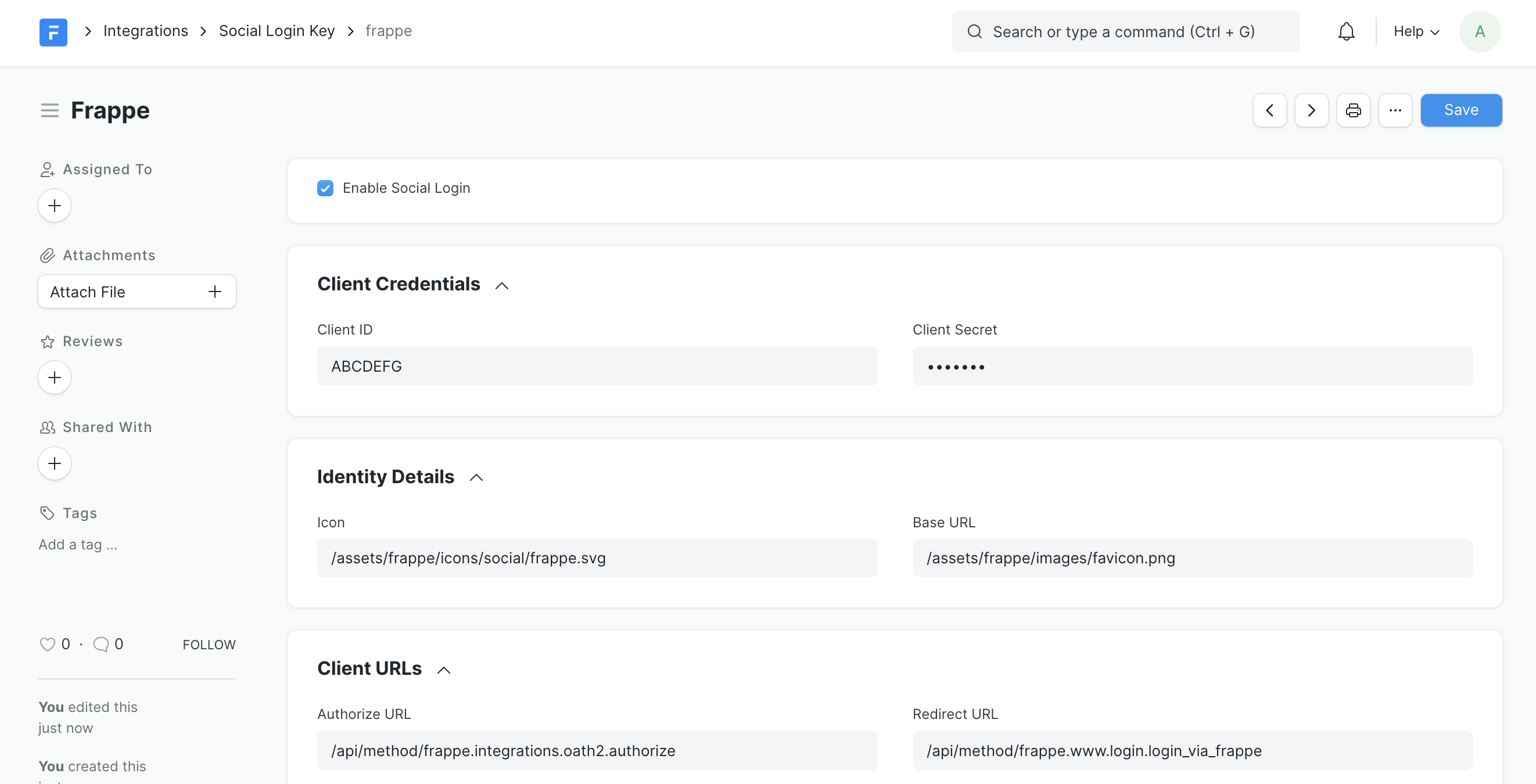
-
You can now select the desired Social Login Provider from the dropdown menu, or choose “Custom” to input a provider that is not listed.
-
If your chosen provider requires a “Base URL”, enter it in the provided field.
-
Check the “Enable Social Login” box to display the provider’s icon on the login screen of your application.
-
Finally, input the Client ID and Client Secret provided by your chosen social login provider.
Here is an example of how to fill in these details:
- Social Login Provider :
Empress - Client ID :
ABCDEFG - Client Secret :
123456 - Enable Social Login :
Check - Base URL :
https://erpnext.org(required for some providers)
Generating Client ID and Client Secret
Each social login provider will require you to generate a unique Client ID and Client Secret. These serve as authentication credentials, allowing your Empress application to communicate securely with the provider. Below, you’ll find links to the official documentation of some popular providers, detailing how to generate these credentials:
- Creating a Google API Console project and client ID
- Manually Build a Login Flow for Facebook
- Creating an OAuth App for GitHub
- Authorize access to web applications using OpenID Connect and Azure Active Directory
- Create a Connected App on Salesforce
Conclusion
Implementing Social Logins in your Empress application provides a more streamlined user experience, and enhances the overall functionality of your application. By utilizing providers such as Facebook, Google, and GitHub, you can offer users a familiar and secure method of authentication, which can help increase user engagement and retention.