Introduction
Welcome to this comprehensive step-by-step guide on how to integrate the Discussions Component into your web page portal in Empress. This feature is a powerful tool that can facilitate user interaction and community engagement, making it an essential addition to your software’s user interface.
Understanding the Discussions Component
The Discussions Component is a key feature in Empress which enables logged-in users to create, share, and interact with messages from other users. This functionality can be utilized to set up forums, support systems, or any kind of interactive platform where users can help each other with their queries, thereby boosting user engagement and making your portal more dynamic and interactive.
This feature is incredibly versatile and customizable, allowing you to set up either a multi-threaded discussion or a single-threaded discussion, depending on your specific requirements.
Implementation of the Discussions Component
Here are the necessary steps to set up the Discussions Component on your web page:
-
Access the Web Page Document: Navigate to the web page document where you want to integrate the Discussions Component. If you want to add this feature to a new page, create a new web page document and save it.
-
Navigate to Page Building Blocks: Scroll down to the ‘Page Building Blocks’ table within the web page document.
-
Select Discussions Under Web Template: In the ‘Web Template’ dropdown menu, select ‘Discussions’. Your layout should now resemble the screenshot below.
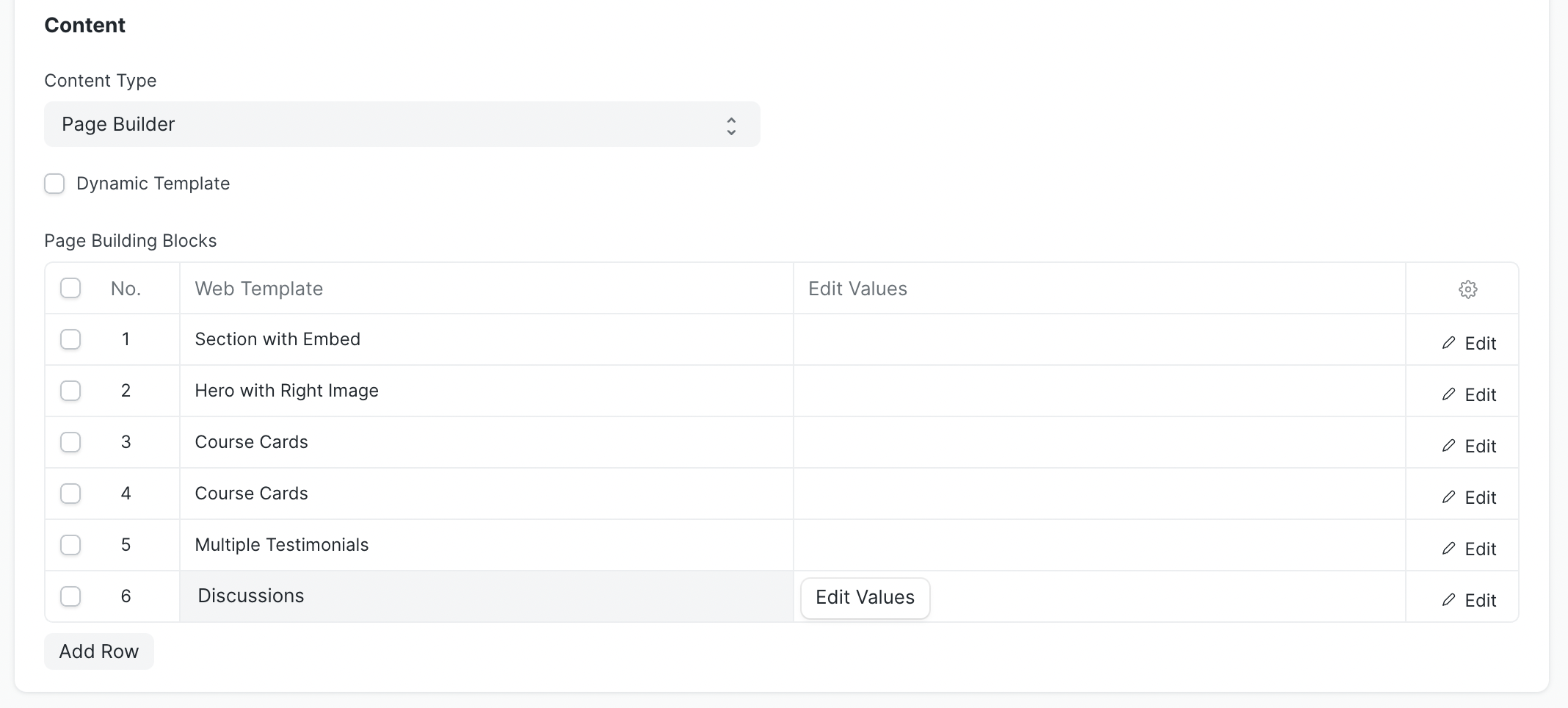
-
Click on Edit Values: Click on the ‘Edit Values’ button to input your specific details.
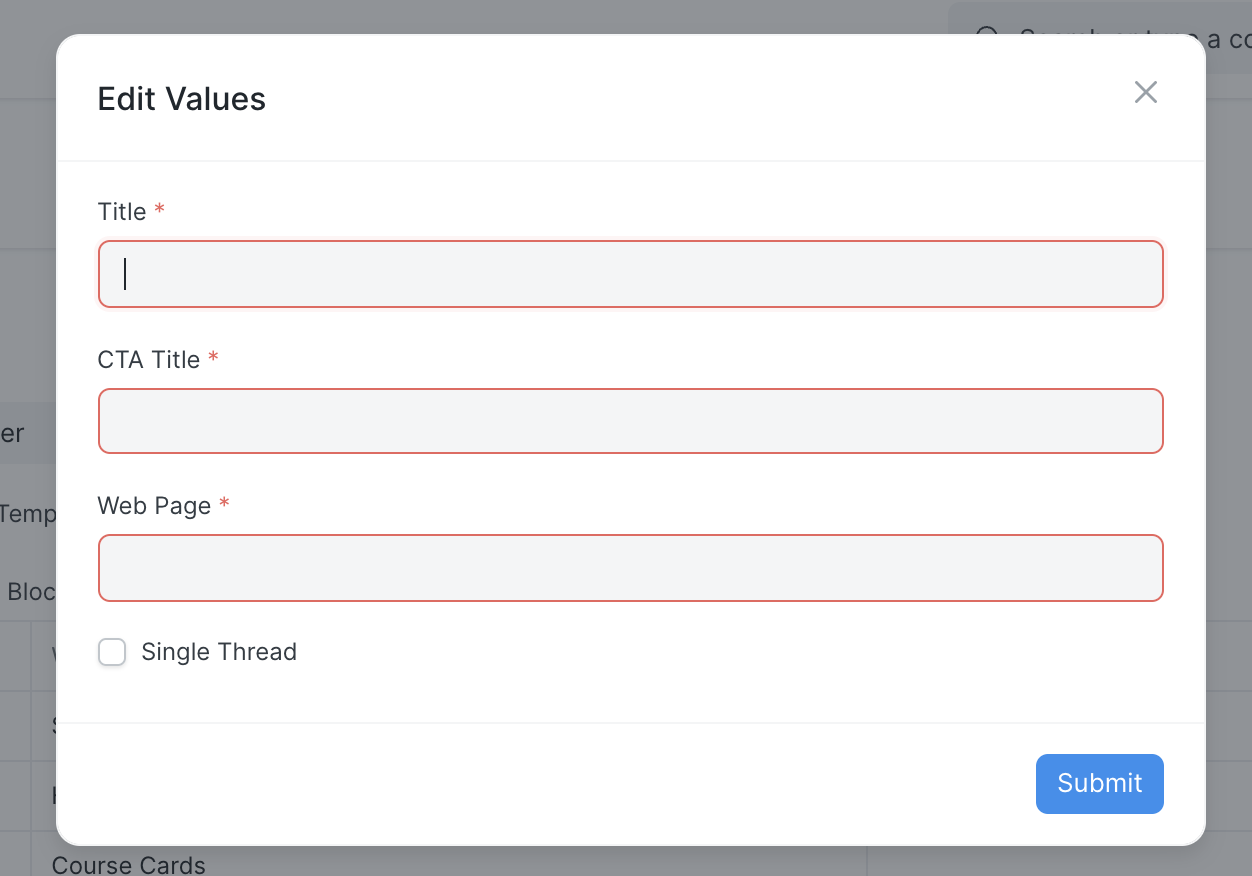
-
Enter Title and CTA Title: Input your preferred title for the discussion and a CTA (Call To Action) title. In the ‘Web Page’ dropdown, select the current web page name where you are implementing the component.
-
Enable Single Thread: If you prefer a single-threaded discussion over a multi-threaded one, check the ‘Single Thread’ box.
-
Save Your Changes: Save the web page document to implement the discussions component.
Debugging and User Permissions
The Discussions Component comes with built-in error checking and debugging, making it easy for developers to identify and rectify any issues. User roles and permissions can be set within the Empress system architecture, ensuring only authorized members have access to the discussion threads, maintaining the security and integrity of your user discussions.
Conclusion: The Value of the Discussions Component
The Discussions Component is a valuable feature that enhances user engagement and interaction within your web portal. By providing a platform for user discussion and support, this feature can significantly improve your software’s user experience, making it more dynamic and community-driven. Through this guide, developers can understand this feature’s potential, effectively integrate it, and utilize its functionalities to improve software customization and development in Empress.